直接用docker 错误命令(这个我试了三遍,浪费了很多时间):
docker run -d --name milvus -p 19530:19530 -p 9091:9091 -v /var/lib/milvus:/var/lib/milvus milvusdb/milvus:latest先看报错:
2025-02-24 16:02:39 ERROR: ld.so: object '/milvus/lib/' from LD_PRELOAD cannot be preloaded (cannot read file data): ignored.
2025-02-24 16:02:39 tini (tini version 0.19.0 - git.de40ad0)
2025-02-24 16:02:39 Usage: tini [OPTIONS] PROGRAM -- [ARGS] | --version
2025-02-24 16:02:39
2025-02-24 16:02:39 Execute a program under the supervision of a valid init process (tini)
2025-02-24 16:02:39
2025-02-24 16:02:39 Command line options:
2025-02-24 16:02:39
2025-02-24 16:02:39 --version: Show version and exit.
2025-02-24 16:02:39 -h: Show this help message and exit.
2025-02-24 16:02:39 -s: Register as a process subreaper (requires Linux >= 3.4).
2025-02-24 16:02:39 -p SIGNAL: Trigger SIGNAL when parent dies, e.g. "-p SIGKILL".
2025-02-24 16:02:39 -v: Generate more verbose output. Repeat up to 3 times.
2025-02-24 16:02:39 -w: Print a warning when processes are getting reaped.
2025-02-24 16:02:39 -g: Send signals to the child's process group.
2025-02-24 16:02:39 -e EXIT_CODE: Remap EXIT_CODE (from 0 to 255) to 0.
2025-02-24 16:02:39 -l: Show license and exit.
2025-02-24 16:02:39
2025-02-24 16:02:39 Environment variables:
2025-02-24 16:02:39
2025-02-24 16:02:39 TINI_SUBREAPER: Register as a process subreaper (requires Linux >= 3.4).
2025-02-24 16:02:39 TINI_VERBOSITY: Set the verbosity level (default: 1).
2025-02-24 16:02:39 TINI_KILL_PROCESS_GROUP: Send signals to the child's process group.
2025-02-24 16:02:39
2025-02-24 16:06:03 ERROR: ld.so: object '/milvus/lib/' from LD_PRELOAD cannot be preloaded (cannot read file data): ignored.
2025-02-24 16:06:03 tini (tini version 0.19.0 - git.de40ad0)
2025-02-24 16:06:03 Usage: tini [OPTIONS] PROGRAM -- [ARGS] | --version
2025-02-24 16:06:03
2025-02-24 16:06:03 Execute a program under the supervision of a valid init process (tini)
2025-02-24 16:06:03
2025-02-24 16:06:03 Command line options:
2025-02-24 16:06:03
2025-02-24 16:06:03 --version: Show version and exit.
2025-02-24 16:06:03 -h: Show this help message and exit.
2025-02-24 16:06:03 -s: Register as a process subreaper (requires Linux >= 3.4).
2025-02-24 16:06:03 -p SIGNAL: Trigger SIGNAL when parent dies, e.g. "-p SIGKILL".
2025-02-24 16:06:03 -v: Generate more verbose output. Repeat up to 3 times.
2025-02-24 16:06:03 -w: Print a warning when processes are getting reaped.
2025-02-24 16:06:03 -g: Send signals to the child's process group.
2025-02-24 16:06:03 -e EXIT_CODE: Remap EXIT_CODE (from 0 to 255) to 0.
2025-02-24 16:06:03 -l: Show license and exit.
2025-02-24 16:06:03
2025-02-24 16:06:03 Environment variables:
2025-02-24 16:06:03
2025-02-24 16:06:03 TINI_SUBREAPER: Register as a process subreaper (requires Linux >= 3.4).
2025-02-24 16:06:03 TINI_VERBOSITY: Set the verbosity level (default: 1).
2025-02-24 16:06:03 TINI_KILL_PROCESS_GROUP: Send signals to the child's process group.
2025-02-24 16:06:03这个错误信息主要有两个部分:
-
ld.so: object '/milvus/lib/' from LD_PRELOAD cannot be preloaded:这个错误通常与库预加载配置有关,LD_PRELOAD环境变量指定的库文件无法被正确读取。可能是路径/milvus/lib/指定不正确,或者是该路径下没有实际存在的库文件。你可以检查是否该路径下有有效的.so文件,并确保路径配置正确。 -
tini使用信息:这是容器启动过程中调用tini的输出,tini是一个用于处理进程管理的工具,通常用于确保容器中运行的程序是由一个有效的初始化进程管理的。这个输出本身并不是错误,它只是提供了tini的帮助信息。
然后去官网找到了安装方法: 在 Docker(Linux)中运行 Milvus | Milvus 文档
步骤这边贴出来:
前提条件:
-
安装 Docker Desktop。
-
安装 Windows Subsystem for Linux 2 (WSL 2)。
-
安装 Python 3.8+。
在 Docker 中运行 Milvus
Milvus 提供了一个安装脚本,可将其安装为 Docker 容器。在 Microsoft Windows 上安装 Docker Desktop 后,就可以在管理员模式下通过 PowerShell 或 Windows Command Prompt 以及 WSL 2 访问 Docker CLI。
从 PowerShell 或 Windows 命令提示符
如果你更熟悉 PowerShell 或 Windows Command Prompt,命令提示符如下。
-
在管理员模式下右击并选择以管理员身份运行,打开 Docker Desktop。
-
下载安装脚本并将其保存为
standalone.bat。
Invoke-WebRequest https://raw.githubusercontent.com/milvus-io/milvus/refs/heads/master/scripts/standalone_embed.bat -OutFile standalone.bat
运行下载的脚本,将 Milvus 作为 Docker 容器启动。
C:\>standalone.bat start
Wait for Milvus starting...
Start successfully.
To change the default Milvus configuration, edit user.yaml and restart the service.
运行安装脚本后
-
嵌入式 etcd 与 Milvus 安装在同一个容器中,服务端口为2379。其配置文件被映射到当前文件夹中的embedEtcd.yaml。
-
Milvus 数据卷被映射到当前文件夹中的volumes/milvus。
可以使用以下命令管理 Milvus 容器和存储的数据。
C:\>standalone.bat stop
Stop successfully.
C:\>standalone.bat delete
Delete Milvus container successfully. # Container has been removed.
Delete successfully. # Data has been removed.